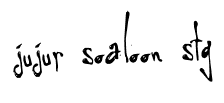0
Cara Menyembunyikan File dan Folder di Komputer -
Posted by jujur
on
8:03 PM
Bagaimana cara menyembunyikan file di komputer itu ?
bagaimana caranya ya ikuti terus jalan ceritanya... sebelum saya lanjutkan ada baiknya anda membaca artikel sebelumnya tentang cara melihat dan mengetahui peringkat artikel di serp google dan cara mengetahui keyword yang paling banyak di cari pengunjung kemabli ke pokok pembahasan lagi jadi bagaimana cara menyembunyikannya? sebelum anda menyembunyikan file atau folder ada baiknya anda tau dulu apa manfaat dan tujuannya:Apa saja manfaat dan tujuan menyembunyikan file dan folder itu?
1.Untuk menjaga tak sengaja terhapus.2.Menjaga rahasia data pribadi. misal: jika anda punya file file yang tidak mau dibaca orang sembarangan maka cara ini bisa menjadi alternatifnya.
3.Semua jenis file bisa disembunyikan mulai dari, file musik, video, word, pdf, aplikasi, software dan lain-lain, intinya yang berbentung file dan folder.
4Jika anda bertanya apakah drive c ataupun d bisa di sembunyikan ya tentu saja tetapi drive bukanlah file melainkan hardrive sebuah hadware yang sudah di partisi, terus bagaimana caranya dong? baca saja dan klik cara menyembunyikan drive abcde di komputer oke kita lanjut,, lanjut tidak? lanjut aja dech..
5.Sebenarnya banyak alasan yang tidak bisa saya jelaskan satu persatu tentang manfaat dan tujuannya, point satu, dua, tiga hanya yang terpenting saja. oke kita langsung kecaranya saja:
Ini dia cara menyembunyikan file dan folder di komputer itu.
1.Perhatikan gambar dibawah ini, nah sebagai ilustrasinya kita disini akan menghilangkan salah satu folder misal contoh digambar LP folder LP inilah yang akan kita sembunyikan dan hilangkan dari muka bumi ini,,ups maaf salah alamat,, maksudnya dari muka layar komputer kita.. silahkan klik kanan folder dan pilih properties,,,2.Dan lihat gambar dibawah ini,setelah anda melewati cara satu kemudian klik dan ceklis pada tulisan hidden klik ok dan ok langsung pada apply changes to this folder..bla...bla...
3.Kemudian berlanjut ke gambar tiga ini, lihat hasilnya bahwa folder LP yang tadi sudah hilang di muka komputer kita,,, ah akhirnya berhasil juga...
4.Selanjutnya bagaimana cara mengembalikannya tenang saja pasti saya kembalikan lagi ko.. untuk caranya begini nih, silahkan klik tools seperti tanda merah yang dikasih panah, klik saja disitu kemudian pilih folder options,.
5.Lalu perhatikan gambar dibawah ini silahkan klik view dan perhatikan tanda kotak merah pada gambar dibawah ini, silahkan ceklis pada show hidden files and folders.. langsung klik apply atau ok..
6.Selanjutnya perhatikan gambar dibawah ini, ko fodernya jadi berbayang... he he itu artinya folder tersebut masih hantu atau berbayang, nah untuk mengembalikannya secara sempurna kembali keawal,..klik lagi saja folder tersebut,, bagaimana mudah bukan?
Oke itulah pembahasan hari ini tentang Cara Menyembunyikan File dan Folder di Komputer, atas perhatiannya dan kunjungannya saya ucapkan terima kasih...
sumber : http://tyrexcom.blogspot.com/2013/03/cara-menyembunyikan-file-dan-folder-di-komputer.html









.jpg)

.jpg)

 suara penting.rar
suara penting.rar