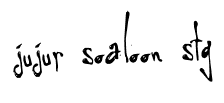0
PHP FTP Functions
Posted by jujur
on
5:47 AM
PHP FTP Functions
PHP FTP Introduction
The FTP functions give client
access to file servers through the File Transfer Protocol (FTP).The FTP functions are used to open, login and close connections, as well as upload, download, rename, delete, and get information on files from file servers. Not all of the FTP functions will work with every server or return the same results. The FTP functions became available with PHP 3.
These functions are meant for detailed access to an FTP server. If you only wish to read from or write to a file on an FTP server, consider using the ftp:// wrapper with the Filesystem functions.
Installation
The windows version of PHP has
built-in support for the FTP extension. So, the FTP functions will work
automatically. However, if you are running the Linux version of PHP, you will have to compile PHP with --enable-ftp (PHP 4+) or --with-ftp (PHP 3) to get the FTP functions to work.
PHP FTP Functions
PHP: indicates the earliest version of PHP
that supports the function. |
Function
|
Description
|
PHP
|
|
Allocates space for a file to be uploaded to the FTP server
|
5
|
|
|
Changes the current directory to the parent directory on the FTP
server
|
3
|
|
|
Changes the current directory on the FTP server
|
3
|
|
|
Sets permissions on a file via FTP
|
5
|
|
|
Closes an FTP connection
|
4
|
|
|
Opens an FTP connection
|
3
|
|
|
Deletes a file on the FTP server
|
3
|
|
|
Executes a program/command on the FTP server
|
4
|
|
|
Downloads a file from the FTP server and saves it to an open
file
|
3
|
|
|
Uploads from an open file and saves it to a file on the FTP
server
|
3
|
|
|
Returns runtime behaviors of the FTP connection
|
4
|
|
|
Downloads a file from the FTP server
|
3
|
|
|
Logs on to an FTP connection
|
3
|
|
|
Returns the last modified time of a specified file
|
3
|
|
|
Creates a new directory on the FTP server
|
3
|
|
|
Continues retrieving/sending a file (non-blocking)
|
4
|
|
|
Downloads a file from the FTP server and saves it to an open
file (non-blocking)
|
4
|
|
|
Uploads from an open file and saves it to a file on the FTP
server (non-blocking)
|
4
|
|
|
Downloads a file from the FTP server (non-blocking)
|
4
|
|
|
Uploads a file to the FTP server (non-blocking)
|
4
|
|
|
Lists the files in a specified directory on the FTP server
|
3
|
|
|
Turns passive mode on or off
|
3
|
|
|
Uploads a file to the FTP server
|
3
|
|
|
Returns the current directory name
|
3
|
|
|
Alias of ftp_close()
|
3
|
|
|
Sends a raw command to the FTP server
|
5
|
|
|
Returns a detailed list of files in the specified directory
|
3
|
|
|
Renames a file or directory on the FTP server
|
3
|
|
|
Removes a directory on the FTP server
|
3
|
|
|
Sets runtime options for the FTP connection
|
4
|
|
|
Sends a SITE command to the server
|
3
|
|
|
Returns the size of the specified file
|
3
|
|
|
Opens a secure SSL-FTP connection
|
4
|
|
|
Returns the system type identifier of the FTP server
|
3
|
PHP FTP Constants
PHP: indicates the earliest version of PHP
that supports the constant. |
Constant
|
Description
|
PHP
|
|
FTP_ASCII
|
|
3
|
|
FTP_TEXT
|
|
3
|
|
FTP_BINARY
|
|
3
|
|
FTP_IMAGE
|
|
3
|
|
FTP_TIMEOUT_SEC
|
|
3
|
|
FTP_AUTOSEEK
|
|
4
|
|
FTP_AUTORESUME
|
Determine resume position and start position for get and put
requests automatically
|
4
|
|
FTP_FAILED
|
Asynchronous transfer has failed
|
4
|
|
FTP_FINISHED
|
Asynchronous transfer has finished
|
4
|
|
FTP_MOREDATA
|
Asynchronous transfer is still active
|
4
|