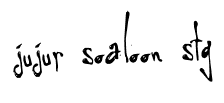0
PHP MySQL Update
Posted by jujur
on
5:32 AM
PHP MySQL Update
The UPDATE statement is used to
modify data in a database table.
Update Data In a Database
The UPDATE statement is used to modify data in a database table.Syntax
UPDATE table_name
SET column_name = new_value
WHERE column_name = some_value
|
Note: SQL statements are not case sensitive. UPDATE is the same as update.
Example
Earlier in the tutorial we created a table named "Person". Here is how it looks:
FirstName
|
LastName
|
Age
|
Peter
|
Griffin
|
35
|
Glenn
|
Quagmire
|
33
|
<?php
$con = mysql_connect("localhost","peter","abc123");
if (!$con)
{
die('Could not connect: ' . mysql_error());
}
mysql_select_db("my_db", $con);
mysql_query("UPDATE Person SET Age = '36'
WHERE FirstName = 'Peter' AND LastName = 'Griffin'");
mysql_close($con);
?>
|
FirstName
|
LastName
|
Age
|
Peter
|
Griffin
|
36
|
Glenn
|
Quagmire
|
33
|